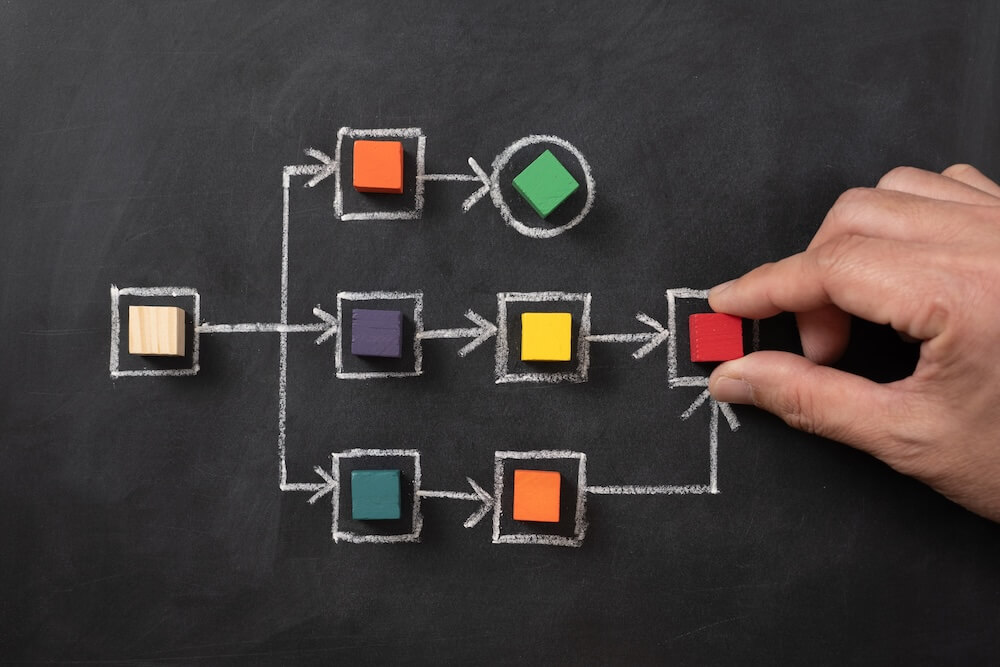The Hidden Cost of Manual Processes
Every day, businesses waste countless hours on repetitive tasks that could be automated. According to McKinsey, the average knowledge worker spends 28% of their workweek managing emails and another 19% gathering information—that’s nearly half their productive time spent on tasks that are prime candidates for automation.
“Most businesses are sitting on a goldmine of productivity they haven’t tapped,” observes automation expert Daniel Dines, CEO of UiPath. “The ROI of well-implemented automation is among the highest of any business investment today.”
This guide identifies seven high-impact workflows that businesses across industries can automate today, complete with ROI calculations to help you prioritize your automation initiatives. Drawing from our experience implementing Business Workflow Automations for hundreds of clients, we’ll show you exactly what to automate and how to measure the results.
Workflow #1: Customer Onboarding Automation
The Manual Process Pain Points:
- Inconsistent welcome experiences
- Delayed account setup
- Information falling through cracks
- Excessive administrative time
- Poor first impressions
The Automation Solution: An integrated onboarding workflow that triggers when a new customer signs up or makes their first purchase, automatically:
- Sending personalized welcome emails
- Creating accounts in relevant systems
- Scheduling follow-up communications
- Assigning a customer success contact
- Delivering initial training materials
Real-World Example: A professional services firm was spending an average of 4.2 hours manually onboarding each new client. Through our API integration services, we created an automated workflow connecting their CRM, project management system, and email platform that reduced onboarding time to just 18 minutes of human involvement.
ROI Calculation:
Copy block
Before Automation: 4.2 hours × $50/hour staff cost × 10 new clients/month = $2,100/month After Automation: 0.3 hours × $50/hour staff cost × 10 new clients/month = $150/month Monthly Savings: $1,950 Annual Savings: $23,400 Automation Implementation Cost: $8,500 ROI Timeline: 4.4 months First-Year ROI: 175%
Key Integration Points:
- CRM system (Salesforce, HubSpot, etc.)
- Email marketing platform
- Document management system
- Billing/accounting software
- Project management tools
Our Cloud Solutions provide the infrastructure needed to ensure these automated workflows run reliably and securely.
Workflow #2: Invoice Processing & Accounts Payable
The Manual Process Pain Points:
- Hours spent on data entry
- Payment delays causing vendor issues
- Lost early payment discounts
- Difficulty tracking approval status
- Error-prone manual calculations
The Automation Solution: An end-to-end accounts payable workflow that:
- Extracts data from incoming invoices using OCR
- Matches invoices to purchase orders automatically
- Routes for approval based on predefined rules
- Flags exceptions requiring human review
- Schedules payments to optimize cash flow
Case Study Highlight: A manufacturing client was processing 850+ supplier invoices monthly, with each invoice requiring approximately 15 minutes of manual handling. By implementing an automated AP workflow, we reduced processing time by 85% while improving accuracy and capturing early payment discounts worth an additional $3,700 monthly.
ROI Calculation:
Copy block
Before Automation: 850 invoices × 15 minutes × $35/hour AP clerk rate ÷ 60 = $7,437.50/month Missed early payment discounts: $3,700/month After Automation: 850 invoices × 2.25 minutes × $35/hour AP clerk rate ÷ 60 = $1,115.63/month Captured early payment discounts: $3,700/month (now realized) Monthly Savings: $10,021.87 Annual Savings: $120,262.50 Automation Implementation Cost: $27,500 ROI Timeline: 2.7 months First-Year ROI: 337%
“Invoice processing automation delivered the fastest ROI of any technology we’ve implemented in the past decade.” – CFO, Manufacturing Client
Key Integration Points:
- Accounting system (QuickBooks, Xero, NetSuite, etc.)
- Banking platforms
- Document management systems
- ERP systems
- Approval workflow tools
Workflow #3: Lead Qualification & Routing
The Manual Process Pain Points:
- Slow response to new leads
- Inconsistent qualification criteria
- Leads assigned to unavailable sales reps
- Manual data entry causing errors
- Difficulty tracking lead sources
The Automation Solution: A lead management workflow that:
- Instantly processes incoming leads from multiple sources
- Scores and qualifies leads based on predefined criteria
- Routes leads to the appropriate sales rep based on territory, expertise, or workload
- Triggers personalized follow-up sequences
- Tracks conversion rates by source, rep, and campaign
Expert Insight: “The difference between a 5-minute and 30-minute response time to a qualified lead can reduce conversion rates by as much as 21%,” notes lead response management expert Dr. James Oldroyd. Our automation solutions ensure immediate response to high-value opportunities.
ROI Calculation:
Copy block
Before Automation: 200 monthly leads × 20% conversion rate × $2,500 average sale = $100,000 monthly revenue After Automation: 200 monthly leads × 27% conversion rate × $2,500 average sale = $135,000 monthly revenue Monthly Revenue Increase: $35,000 Monthly Profit Increase (25% margin): $8,750 Annual Profit Increase: $105,000 Automation Implementation Cost: $12,000 ROI Timeline: 1.4 months First-Year ROI: 775%
Through our Landing Pages & Marketing Funnels services, we create optimized lead capture systems that feed directly into these automated qualification workflows.
Key Integration Points:
- CRM system
- Marketing automation platform
- Website forms and landing pages
- Email marketing system
- SMS notification services
- Analytics platforms
Workflow #4: Employee Onboarding
The Manual Process Pain Points:
- Inconsistent onboarding experiences
- Excessive HR administrative time
- Delayed access to necessary systems
- Compliance documentation gaps
- Poor first impression for new hires
The Automation Solution: A comprehensive employee onboarding workflow that:
- Creates accounts across all relevant systems
- Delivers personalized welcome materials
- Triggers equipment ordering and setup
- Schedules orientation and training sessions
- Manages document signing and compliance tracking
Case Study Snapshot: A professional services firm with 150 employees and 30% annual growth was spending an average of 7.5 hours of HR time onboarding each new employee. Our automated workflow reduced this to 1.2 hours while improving the new hire experience and ensuring 100% compliance documentation completion.
ROI Calculation:
Copy block
Before Automation: 45 new hires annually × 7.5 hours × $45/hour HR cost = $15,187.50 Productivity loss during onboarding: 45 employees × 3 days × $300/day = $40,500 After Automation: 45 new hires annually × 1.2 hours × $45/hour HR cost = $2,430 Productivity loss during onboarding: 45 employees × 1.5 days × $300/day = $20,250 Annual Savings: $33,007.50 Automation Implementation Cost: $15,000 ROI Timeline: 5.5 months First-Year ROI: 120%
Key Integration Points:
- HRIS system
- Email and collaboration platforms
- Document management systems
- IT service management tools
- Learning management systems
- Payroll systems
Our AI Implementations can further enhance this workflow with intelligent document processing and personalized training recommendations.
Workflow #5: Content Approval & Publishing
The Manual Process Pain Points:
- Content bottlenecks delaying campaigns
- Inconsistent review processes
- Version control challenges
- Difficulty tracking approval status
- Manual publishing prone to timing errors
The Automation Solution: A streamlined content workflow that:
- Routes content to appropriate reviewers based on type
- Tracks versions and maintains approval history
- Automatically implements standard brand guidelines
- Schedules publishing across multiple channels
- Generates performance reports post-publication
Real-World Impact: A marketing agency client reduced their content production cycle from 27 days to 12 days while increasing output by 40% using our automated content workflow solution.
ROI Calculation:
Copy block
Before Automation: Content production capacity: 20 pieces/month Average revenue per content piece: $1,500 Monthly revenue potential: $30,000 After Automation: Content production capacity: 28 pieces/month Average revenue per content piece: $1,500 Monthly revenue potential: $42,000 Monthly Revenue Increase: $12,000 Monthly Profit Increase (30% margin): $3,600 Annual Profit Increase: $43,200 Automation Implementation Cost: $9,500 ROI Timeline: 2.6 months First-Year ROI: 355%
“Our content approval bottlenecks were killing our ability to be responsive to market opportunities. Automation solved a problem we’d been struggling with for years.” – Marketing Director, Agency Client
Key Integration Points:
- Content management system
- Digital asset management platform
- Project management tools
- Social media scheduling tools
- Analytics platforms
- Team collaboration tools
Our WordPress Development services create custom publishing workflows that integrate seamlessly with content management systems.
Workflow #6: Customer Support Ticket Routing
The Manual Process Pain Points:
- Delayed initial response to customer issues
- Tickets assigned to wrong departments
- Inconsistent prioritization
- Knowledge base disconnected from ticket system
- Difficulty tracking SLA compliance
The Automation Solution: An intelligent support ticket workflow that:
- Automatically categorizes and prioritizes incoming tickets
- Routes to the appropriate department or specialist
- Suggests relevant knowledge base articles
- Escalates based on SLA thresholds
- Provides real-time analytics on team performance
Expert Perspective: “The first response time is the single most important metric in customer support satisfaction,” notes customer experience consultant Shep Hyken. Our automated ticket routing reduces average first response time by 72%.
ROI Calculation:
Copy block
Before Automation: Average tickets monthly: 1,200 Average handling time: 24 minutes Support staff hourly cost: $30 Monthly support cost: 1,200 × 24 ÷ 60 × $30 = $14,400 After Automation: Average tickets monthly: 1,200 Average handling time: 17 minutes Support staff hourly cost: $30 Monthly support cost: 1,200 × 17 ÷ 60 × $30 = $10,200 Monthly Savings: $4,200 Customer retention improvement value: $3,500/month Annual Total Benefit: $92,400 Automation Implementation Cost: $18,500 ROI Timeline: 2.4 months First-Year ROI: 400%
Key Integration Points:
- Helpdesk system
- CRM
- Knowledge base
- Chat platforms
- Email systems
- Telephony systems
Workflow #7: Expense Report Processing
The Manual Process Pain Points:
- Hours spent on manual receipt entry
- Delayed reimbursements causing employee frustration
- Difficulty enforcing expense policies
- Challenges tracking approval status
- Limited visibility into spending patterns
The Automation Solution: A streamlined expense management workflow that:
- Captures receipt data through mobile apps
- Automatically categorizes expenses and checks policy compliance
- Routes for appropriate approvals based on amount and type
- Integrates directly with accounting and payroll systems
- Provides spending analytics and budget tracking
Case Study Results: A client with 75 field employees was spending approximately 45 minutes processing each expense report. Our automated solution reduced processing time to 8 minutes while improving accuracy and employee satisfaction.
ROI Calculation:
Copy block
Before Automation: 75 employees × 2 reports monthly × 45 minutes × $40/hour finance rate ÷ 60 = $4,500/month Employee time spent preparing reports: 75 × 2 × 30 minutes × $50/hour ÷ 60 = $3,750/month After Automation: 75 employees × 2 reports monthly × 8 minutes × $40/hour finance rate ÷ 60 = $800/month Employee time spent preparing reports: 75 × 2 × 10 minutes × $50/hour ÷ 60 = $1,250/month Monthly Savings: $6,200 Annual Savings: $74,400 Automation Implementation Cost: $13,500 ROI Timeline: 2.2 months First-Year ROI: 451%
Key Integration Points:
- Expense management system
- Accounting software
- Payroll system
- Banking platforms
- Corporate credit card systems
- Travel booking tools
Our Business Workflow Automations services include mobile-optimized expense capture solutions that integrate with your existing financial systems.
How to Implement Process Automation Successfully
1. Start with Process Analysis
Before automating, thoroughly document your current process:
- Map the entire workflow step by step
- Identify bottlenecks and inefficiencies
- Measure current performance metrics
- Understand exception handling requirements
“The biggest mistake companies make is automating a bad process,” warns process improvement expert Michael Hammer. “First make it efficient, then make it automated.”
2. Select the Right Automation Tools
Choose tools based on your specific requirements:
- Low-code platforms (Zapier, Integromat, Power Automate): Best for simple workflows connecting common applications
- Business process management (BPM) systems: Ideal for complex workflows with multiple stakeholders
- Robotic process automation (RPA): Perfect for automating interactions with legacy systems
- AI-enhanced automation: Necessary for workflows requiring document understanding or decision-making
Our technology consulting services help clients select the optimal automation tools for their specific needs and existing technology stack.
3. Implement in Phases
Roll out automation gradually:
- Start with a pilot process
- Gather feedback and refine
- Document ROI from initial implementation
- Scale to additional processes or departments
- Continuously optimize based on performance data
4. Focus on Change Management
Successful automation requires effective change management:
- Communicate benefits to affected employees
- Provide adequate training
- Address concerns about job security
- Highlight how automation eliminates tedious work
- Celebrate and share success stories
5. Measure and Optimize
Establish clear metrics to track automation success:
- Time saved
- Error reduction
- Cost savings
- Employee satisfaction
- Customer experience improvements
Our ongoing support services include regular optimization of automated workflows to ensure maximum ROI.
Common Automation Pitfalls and How to Avoid Them
Pitfall #1: Automating Broken Processes
Solution: Always map and optimize processes before automating them. Use process mining and analysis tools to identify inefficiencies.
Pitfall #2: Neglecting Exception Handling
Solution: Design workflows with clear paths for handling exceptions and edge cases, with appropriate human intervention points.
Pitfall #3: Inadequate Testing
Solution: Test automated processes thoroughly with real-world scenarios before full deployment, including stress testing and exception testing.
Pitfall #4: Poor Integration Architecture
Solution: Develop a clear integration strategy using APIs, webhooks, and middleware to connect systems effectively.
Pitfall #5: Ignoring the Human Element
Solution: Include stakeholders from the beginning and focus on how automation will improve their work experience, not just reduce costs.
The Future of Business Process Automation
AI-Enhanced Automation
The next frontier in process automation incorporates artificial intelligence:
- Intelligent document processing
- Natural language processing for communication workflows
- Predictive analytics for proactive process optimization
- Adaptive workflows that improve themselves over time
Through our AI Implementations, we’re helping forward-thinking clients implement these advanced capabilities today.
Hyperautomation
Gartner defines hyperautomation as the combination of multiple technologies to automate as many business processes as possible. Key components include:
- RPA + AI + Process Mining + Analytics
- End-to-end process visibility
- Continuous optimization based on real-time data
Low-Code/No-Code Democratization
The democratization of automation through low-code platforms is enabling:
- Business users to create their own automations
- Faster implementation of process improvements
- Reduced dependency on IT resources
- Greater organizational agility
Conclusion: Your Process Automation Action Plan
Business process automation represents one of the highest-ROI investments available to modern organizations. By starting with the seven workflows outlined in this guide, you can quickly demonstrate value while building momentum for broader automation initiatives.
Remember that successful automation is a journey, not a destination. The most effective organizations continuously identify new automation opportunities and refine existing workflows to adapt to changing business needs.
Ready to start your automation journey? Contact us for a free process automation assessment to identify your highest-ROI opportunities.